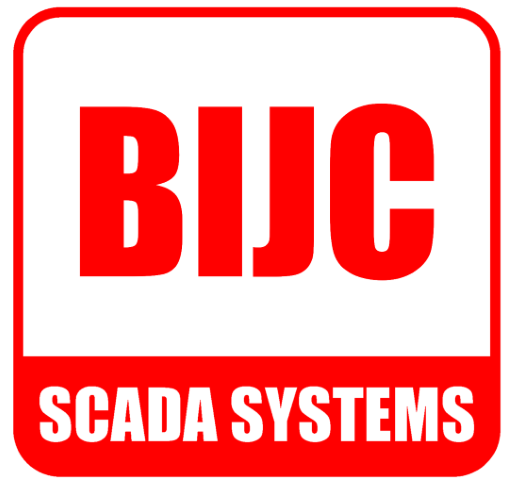Sankey Data Property Fields
There are a number of properties that can be added to any data point to override the default settings in the node or link template.
- nodeClickable – Whether the node onClick event will fire
- nodeDraggable – Whether the node can be dragged into a new position
- nodeHidden – Whether the node started disabled
- nodeOpacity – The opacity of the node
- nodeOffsetX – The horizontal offset of the node in pixels. Only works when the chart is orientated horizontally
- nodeOffsetY – The vertical offset of the node in pixels. Only works when the chart is orientated vertically
- nodeHeight – The height of the node in pixels. Only works when the chart is orientated vertically
- nodeWidth – The width of the node in pixels. Only works when the chart is orientated horizontally
- nodeBorderColor – The color of the border on the node
- nodeBorderWidth – The width of the border on the node
- nodeBorderOpacity – The opacity of the border on the node
- nodeBorderDashPattern – The dash array of the border on the node. More information about the dash pattern can be found at this page.
- nodeTooltipHTML – The HTML formatted text of the tooltip for the node. Will not appear on exported images.
- nodeTooltipText – The formatted text of the tooltip for the node.
- nodeTooltipPosition – Can be either “fixed” or “pointer”. Fixed sets the position, pointer keeps the tooltip under the mouse.
- nodeShowTooltipOn – When to show the tooltip on the node. Can be “hover”, “hit” or “always”
- nodeLabelLocationX – The horizontal location of the label on the node. The center is 0.5 with 0 and 1 being the outer edges. Number can be outside this range to move it further away. The middle of the left edge of the label is the reference for position.
- nodeLabelLocationY – The vertical location of the label on the node. The center is 0.5 with 0 and 1 being the outer edges. Number can be outside this range to move it further away. The middle of the left edge of the label is the reference for position.
- nodeLabelFontSize – The size of the font on the node label
- nodeLabelFontWeight – The weight of the font on the node label. This can be in words (“normal”, “light”, “bolder”, etc) or numbers (100, 200, 300 and so on to 900)
- nodeLabelTextColor – The colour of the node label as a hex code
- nodeLabelWidth – The maximum width of the label before truncating or wrapping it
- nodeLabelTruncate – Whether to truncate the label at the maximum width.
- nodeLabelWrap – Whether to wrap the label at the maximum width.
- nodeLabelTruncateAtFullWords – Whether to truncate/wrap the label at the end of words or in the middle of the words.
- linkColorMode – The colour mode of the link. Can be “fromNode”, “toNode”, “solid” or “gradient”
- linkOpacity – The opacity of the link
- linkColor – If the color mode on the link is “solid” this will set to color of the node
- linkTension – How curvy the link is from 0 to 1
- linkControlPointDistance – How far along the link before turning. 0.5 disables the link drawing
- linkShowTooltipOn – When to show the tooltip on the link. Can be “hover”, “hit” or “always”
- linkBorderColor – The color of the border on the link
- linkBorderWidth – The width of the border on the link
- linkBorderOpacity – The opacity of the border on the link
- linkBorderDashPattern – The dash array of the border on the link. More information about the dash pattern can be found at this page.
- linkMiddleLineColor – The color of the middle line on the link
- linkMiddleLineWidth – The width of the middle line on the link
- linkMiddleLineOpacity – The opacity of the middle line on the link
- linkMiddleLineDashPattern – The dash array of the middle line on the link. More information about the dash pattern can be found at this page.
- linkTooltipHTML – The HTML formatted text of the link’s tooltip. Will not appear on exported images.
- linkTooltipText – The formatted text of the link’s tooltip
- linkTooltipPosition – Can be either “fixed” or “pointer”. Fixed sets the position, pointer keeps the tooltip under the mouse.
- linkTooltipLocation – The position of the tooltip along the link from 0 to 1