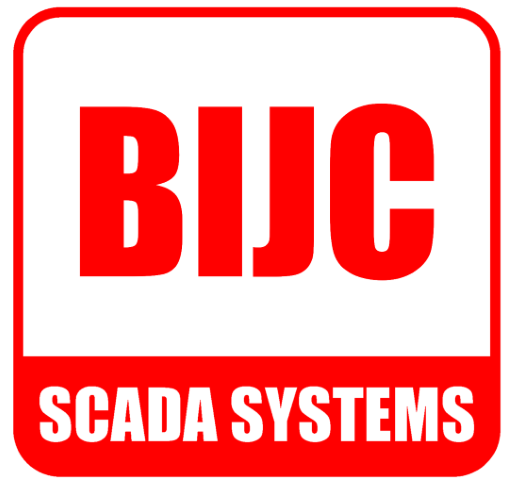Zoom Pan Container
A new XY container for perspective that allows for zooming and panning components inside it.
The Zoom Pan container is much like the XY container but it allows for zooming and panning the components that are placed inside of it.
Property Tree
These are the current properties for the 8.3 version of the module. The final 8.1 property reference can be found here.
- config – Contains the properties for configuring the component
- allowZoom (default:true) – Whether to allow zooming the inner container.
- allowPan (default:true) – Whether to allow panning the inner container.
- allowTouchEvents (default:true) – Whether to allow zooming and panning by touch events
- doubleTouchMaxDelay (default:300) – Maximum delay between two taps to consider a double tap (ms)
- fitOnMount – An object containing configuration for fitting when mounting
- enabled (default:false) – Whether to fit the inner container to the outer one when it is mounted
- fitInstantly (default:true) – Whether to override the default transition to fit instantly on mount
- fitType (default:self) – Whether to fit self, a named component or a named zone on mount
- componentToFit (default: “”) – If set to a valid component name and fitType is
componentwill fit to the named component on mount - zoneToFit (default: “”) – If set to a valid zone name and fitType is
zonewill fit to the named zone on mount
- defaultTransitionDuration (default:0.25s) – The default transition duration (in css format)
- defaultTimingFunction (default:ease-out) – The default timing function for the transitions
- alwaysDrawAllChildren (default:false) – Whether to draw children component even when they are not visible
- inDebugMode – Will put the container into debug mode, showing more information and logging more to the console.
- debug – Debug configuration
- showDebugQueue – Whether to show the queue that displays events on the corner of the outer container
- debugQueueSize – How many events the debug queue can hold
- showDebugBorders – Whether to draw borders on the inner and outer containers
- dimensions – The initial settings for the inner container
- innerWidth (default:1000) – The width of the inner container in pixels
- innerHeight (default:1000) – The height of the inner container in pixels
- initialPosition – The initial position of the inner container
- x (default:0) – The initial x position of the inner container
- y (default:0) – The initial y position of the inner container
- currentState – Read only values for the current state of the inner container
- scale – The current scale of the inner container
- posX – The current x position of the inner container
- posY – The current y position of the inner container
- minScale (default:1) – The minimum scale level for the inner container
- maxScale (default:5) – The maximum scale level for the inner container
- scrollVelocity (default:0.2) – The zoom increment or decrement on each scroll wheel detection
- useVelocityForTouchZoom (default:true) – Whether to use velocity value for touch zoom
- touchZoomVelocity (default:0.2) – The zoom increment or decrement when zooming with touch controls
- fitZones – A dictionary of rectangles to be used as zones for the
fitToZone()function andzoneToFitproperty when fitting on mount. Uses the following object definition:- x – left position of rectangle
- y – top position of rectangle
- width – width of rectangle
- height – height of rectangle
- innerStyle – Style properties to apply to the inner container
Component Events
On Scale Changed
Fires when the scale of the inner container changes
event.newScale| The new scale of the inner container
On Position Changed
Fires when the position of the inner container changes
event.newX| The new x position of the inner containerevent.newY| The new y position of the inner container
On Double Tap
Fires when the component is tapped on twice in quick succession
event.x| The x position of the second tap in the double tapevent.y| The y position of the second tap in the double tap
On Window Resize
Fires when the browser window is resized
event.w| The new window widthevent.h| The new window height
Component Functions
Set Scale
component.setScale(scale: float)Sets the scale value of the inner container to the value passed in
scale : float| The new scale value of the inner container
Set Position
component.setPosition(x: float, y: float)Sets the position of the inner container
x : float| The new x position of the inner containery : float| The new y position of the inner container
Fit
Will fit the inner container to the outer container
component.fit(transitionDuration: str, timingFunction: str)Fits the inner container to the outer container
transitionDuration : str, optional| The CSS valid value of the transition duration while fittingtimingFunction : str, optional| The CSS valid value of the timing function while fitting
Fit Component
component.fitComponent(componentName: str, margin: int, transitionDuration: str, timingFunction: str)Fits the named component to the outer container
The named component MUST be a direct child of the Zoom Pan Container
componentName : str| The name of the component to fitmargin : int, optional| A pixel value margin to be applied when fittingtransitionDuration : str, optional| The CSS valid value of the transition duration while fittingtimingFunction : str, optional| The CSS valid value of the timing function while fitting
Fit Zone
component.fitZone(zoneName: str, margin: int, transitionDuration: str, timingFunction: str)Fits the named zone from the fitZones property on the component if it is a valid zone
zoneName: str| The name of the zone to fitmargin : int, optional| A pixel value margin to be applied when fittingtransitionDuration : str, optional| The CSS valid value of the transition duration while fittingtimingFunction : str, optional| The CSS valid value of the timing function while fitting
Fit Rect
component.fitRect(x: float, y: float, width: float, height: float, transitionDuration: str, timingFunction: str)Fits the defined rectangle to the outer container
x : float| The x value of the rectangle to fity : float| The y value of the rectangle to fitwidth : float| The width value of the rectangle to fitheight : float| The height value of the rectangle to fittransitionDuration : str, optional| The CSS valid value of the transition duration while fittingtimingFunction : str, optional| The CSS valid value of the timing function while fitting
To download a trial of the Zoom Pan module please enter your email below – a link to download will be provided. We will not contact you unless you ask for support or you ask for a license. If you would like to purchase a licence for $500 please contact us at module.support@bijc.co.uk